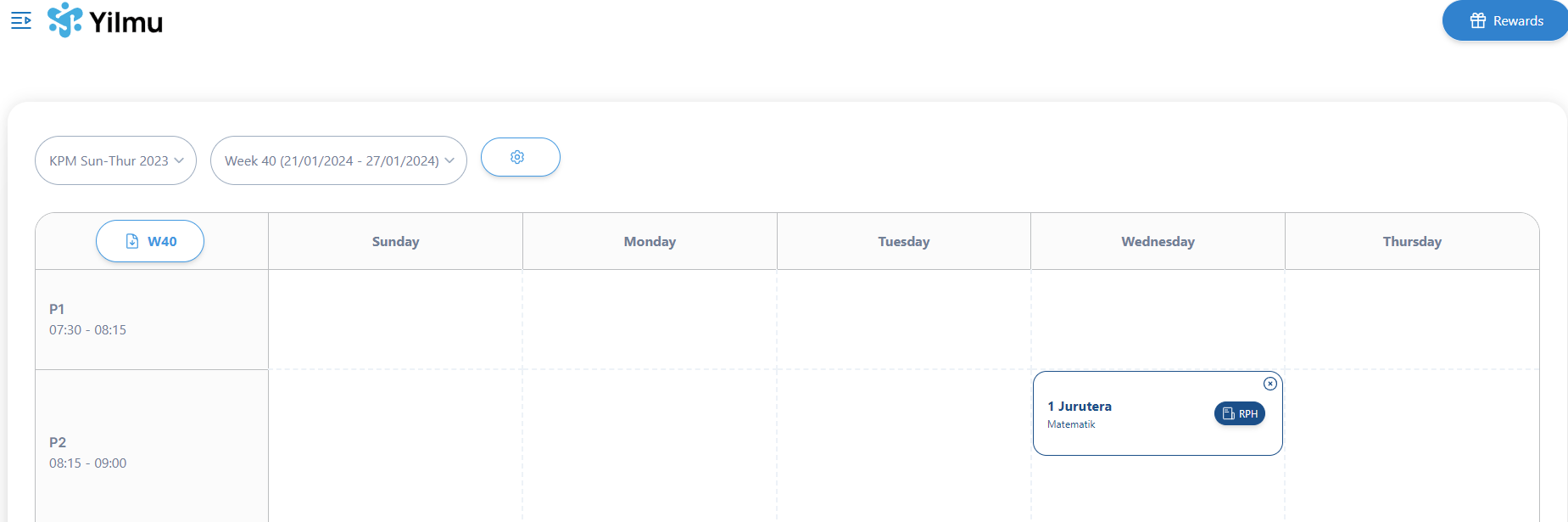Sign Up Process - FAQ
Step 0.5: Complimentary RPH Preview
Try out our RPH Generator Preview or press Skip
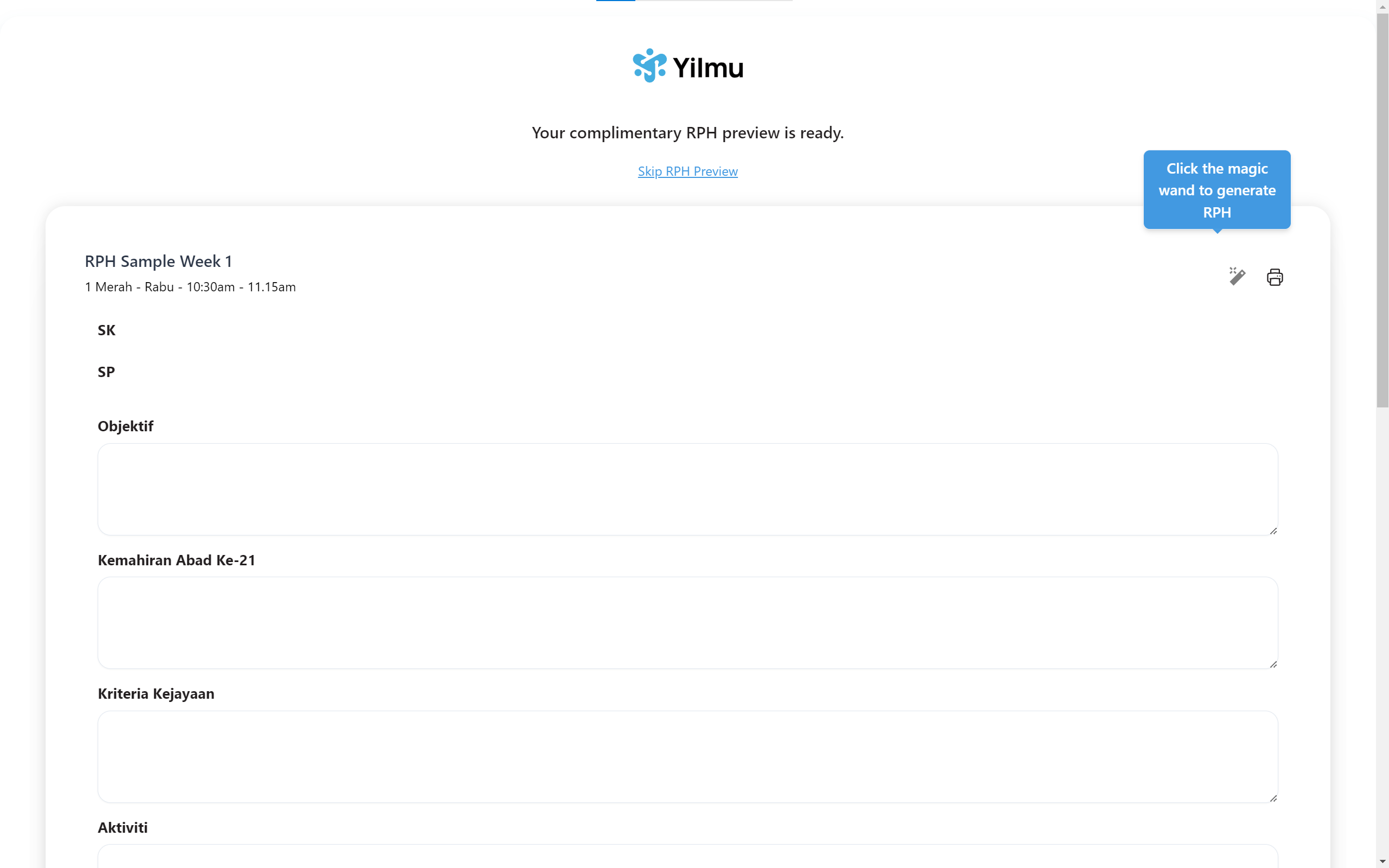
Step 1: Visit the Invite Code Link
Navigate to our sign up page using the invite code link provided to you. Or Click the link below:
Step 2: Enter Your Phone Number
Fill in your phone number to receive an OTP code via Whatsapp.
Please ensure that number has Whatsapp enabled.
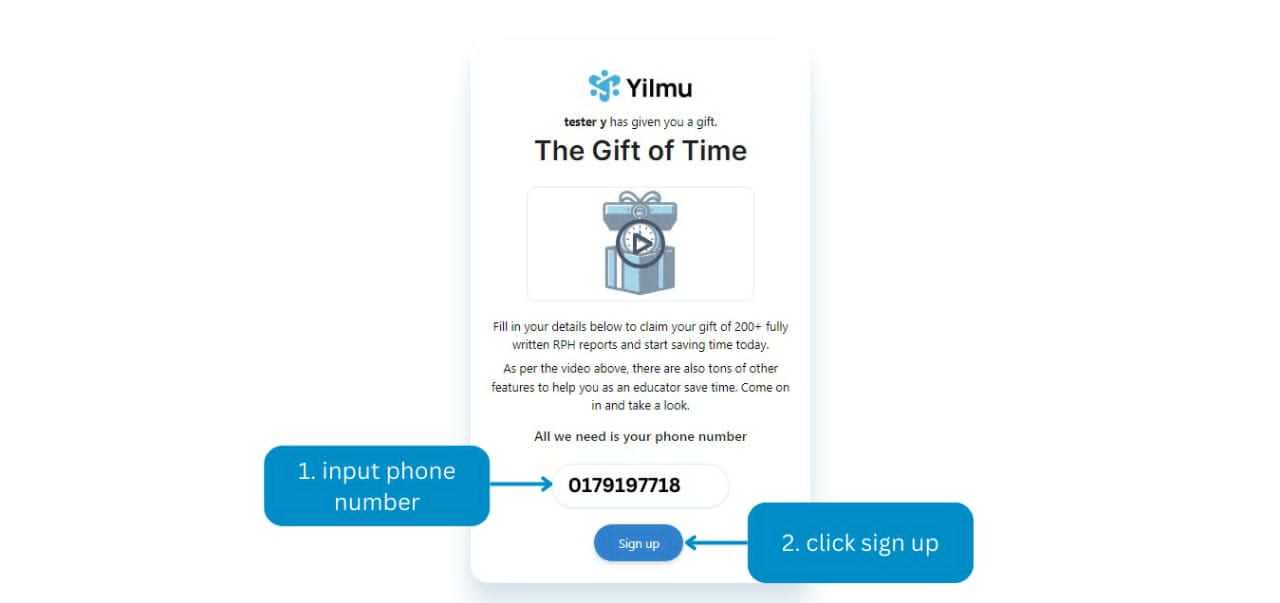
Step 3: Verify Your Phone Number
You should receive a verification code on your Whatsapp. Key that in to continue.
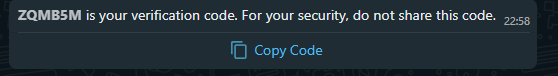

Step 4: Tell us about you
Please key in your name. Your discount code shoud be filled in automagically.
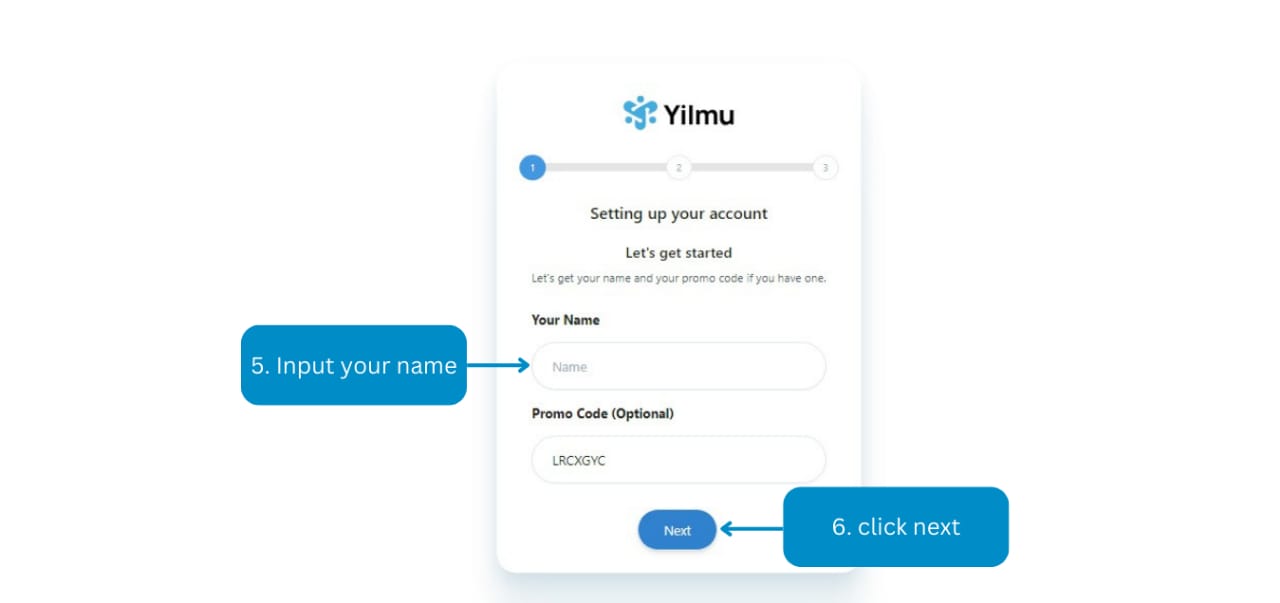
Step 5: Pick Your School
Select your school from our list. If its not there you can just type in the name and enter the state and we will create it for you.
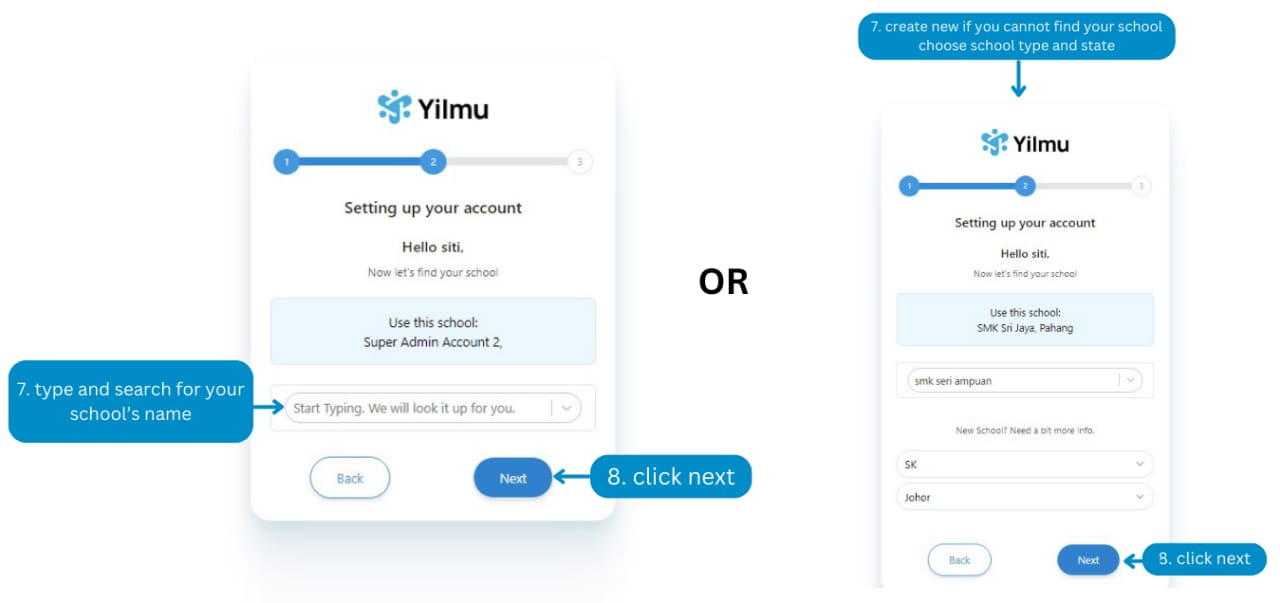
Step 6: Start Using the Platform
Once your account is set up, start exploring and using the platform.